Now almost everyone is aware of new Start Screen introduced in Windows 8
OS. Its a replacement of the old Start Menu present in Windows OS. It
shows live tiles of installed programs as well as built-in system tools.
Some people love it but some are not very comfortable with it.
As usual the new Start Screen in Windows 8 is not very customizable.
There are a few built-in background images available to choose from and a
few built-in color schemes, that's all. There is no option given to
apply your desired wallpaper as background image in Start Screen.
Recently we shared a software from Stardock called "Decor8"
which allows you to tweak and customize Windows 8 Start Screen. It can
change Start Screen background, number of rows of tiles and a few other
things. You can check out the software details at following link:
Customize Start Screen Background, Number of Rows of Tiles, Charms Bar Color in Windows 8
But the above mentioned software is not free and you need to spend $4.99 to purchase the full version.
Today in this topic, we are going to share an absolutely free software to do the same task. "Windows 8 Start Screen Customizer" is a free tool for Windows 8 created by "vhanla" @ DA which allows you to customize Start Screen in Windows 8.
This freeware allows you to:
- Change Windows 8 Start Screen background image
- Change number of rows of tiles in Windows 8 Start Screen
- Customize transparency / opacity of Start Screen and tiles

Following is a preview of the Windows 8 Start Screen having new modified background image:

One of the most impressive and interesting feature present in this freeware is the ability to put transparency in Start Screen. You can adjust the opacity of Start Screen and tiles using the sliders. You can make the Start Screen background see through.

Interested people can download this free tool using following link:
After downloading the file, extract it using 7-Zip and you'll get a .ex_ file. Rename the file and change its extension to .exe from .ex_. Now you'll be able to run and use the program.

 Description:
Make Windows 8 Start Screen Transparent, Change Background Image and No of Rows of Tiles
,
Rating:
4.5
,
Reviewer:
[ FG-Yogi ]
,
ItemReviewed:
Make Windows 8 Start Screen Transparent, Change Background Image and No of Rows of Tiles
Description:
Make Windows 8 Start Screen Transparent, Change Background Image and No of Rows of Tiles
,
Rating:
4.5
,
Reviewer:
[ FG-Yogi ]
,
ItemReviewed:
Make Windows 8 Start Screen Transparent, Change Background Image and No of Rows of Tiles


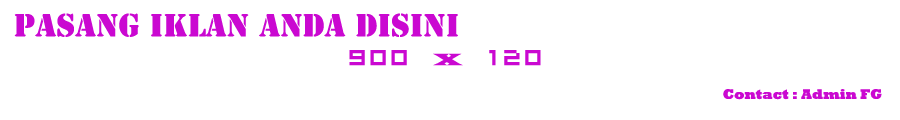
0 komentar :
Posting Komentar